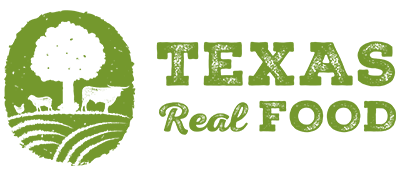Fresh, Affordable Groceries at Ralphs
Your One-Stop Shopping Destination
Ralphs offers a convenient and comprehensive grocery shopping experience for customers. The supermarket chain provides a wide selection of fresh produce, pantry staples, and household essentials. Shoppers can browse weekly deals, clip digital coupons, and order groceries online for pickup or delivery through Ralphs' website and mobile app.
The store's digital platforms enhance the shopping process. Customers can create shopping lists, view current promotions, and manage their loyalty rewards from their desktop or mobile devices. This seamless integration of in-store and online services allows for flexible shopping options to suit various lifestyles and preferences.
Ralphs also emphasizes quality and community connections. The company sources many products from local farms, dairies, and bakeries, supporting regional producers while offering customers fresh, high-quality goods. This commitment to local sourcing helps maintain product freshness and contributes to the local economy.
Navigating Ralphs' Digital Platforms
Ralphs offers user-friendly digital platforms for convenient grocery shopping and savings. These platforms are accessible on both desktop and mobile devices, providing various features to enhance the shopping experience.
Navigating on Desktop
On the desktop version, users can easily browse Ralphs' digital coupons and weekly deals. The interface features a clear layout with categories for quick navigation. Shoppers can add digital coupons to their account with a simple click.
A search bar allows for finding specific items or deals. The weekly ad appears as a carousel, enabling users to scroll through pages using next and previous buttons. Customers can create shopping lists, view their order history, and manage their account settings efficiently.
Navigating on Mobile
Ralphs' mobile app provides a streamlined experience for on-the-go shopping. Users can swipe through digital coupons and add them to their account with a tap. The app includes a barcode scanner for checking prices and nutritional information in-store.
Shoppers can build lists, place pickup or delivery orders, and track their fuel points. The mobile interface uses swipe gestures for easy navigation between sections. Push notifications alert users to new deals and personalized offers based on their shopping habits.
Shopping for Groceries Online
Ralphs offers convenient online grocery shopping options for customers. Digital tools make it easy to find deals, select fresh items, and organize your list efficiently.
Finding Deals and Promotions
Ralphs' website and app feature digital coupons for instant savings. Browse the virtual weekly ad to see current specials.
Look for markdown items and clearance deals in each department. Many online-only promotions are available exclusively for delivery or pickup orders.
Signing up for Ralphs' loyalty program unlocks additional personalized offers and fuel points on qualifying purchases. Stack manufacturer and store coupons when possible to maximize discounts.
Selecting Fresh Produce
Choose produce with confidence using high-quality images and detailed descriptions. Ralphs' trained personal shoppers carefully inspect and hand-select fresh fruits and vegetables.
Specify preferences like ripeness level for items like avocados or bananas. Request substitutions if desired items are unavailable.
Look for locally sourced seasonal produce highlighted on the site. Farm-fresh options rotate regularly based on availability.
Organizing Your Shopping List
Create and save multiple shopping lists on Ralphs' website or mobile app. Categorize items by department for efficient ordering.
The "My Purchases" feature shows previously bought items for quick reordering of favorites. Set up recurring orders for essentials.
Use the search bar to quickly find specific products. Filter results by dietary needs, brands, or sale items.
Add recipe ingredients to your cart with one click using Ralphs' meal planning tools. Group items for different shopping trips or household members.
In-Store Shopping Experience
Ralphs offers a well-organized layout and efficient systems to enhance the grocery shopping process. Customers can easily find products, navigate the store, and complete their purchases quickly.
Locating Products
Ralphs organizes products into clear sections, making item location straightforward. Fresh produce is typically near the entrance, followed by bakery and deli areas. Dairy, meat, and frozen foods line the perimeter walls. Center aisles house packaged goods, organized by category.
Clear signage hangs above each aisle, listing main product types. End caps feature promotional items and seasonal goods. Staff members are available to assist with locating specific products.
Ralphs' mobile app includes a product locator feature. Shoppers can search for items and find their exact aisle locations, streamlining the shopping process.
In-Store Navigation Tips
To shop efficiently at Ralphs, start with a list organized by store layout. Begin in the produce section, then work your way around the store's perimeter for fresh items.
Use the overhead signs to quickly identify relevant aisles. Shop center aisles last to keep frozen and refrigerated items cold.
Avoid peak shopping times, typically weekends and evenings, for a smoother experience. Early mornings often have the freshest produce and least crowded aisles.
Take advantage of in-store specials and digital coupons, displayed on shelf tags and end caps.
Self-Checkout Process
Ralphs offers self-checkout kiosks for customers who prefer a quick, independent checkout experience. These stations are typically located near the traditional checkout lanes.
To use self-checkout:
Touch the screen to start
Scan items or look up produce codes
Place scanned items in the bagging area
Pay with card, cash, or mobile payment
The kiosks feature user-friendly interfaces with clear instructions. Attendants are nearby to assist with any issues or age-restricted purchases.
Self-checkout is ideal for small to medium-sized purchases. For large orders, traditional cashier lanes may be more efficient.
Membership and Rewards
Ralphs offers a free rewards program that provides savings on groceries and fuel. Members can earn points, redeem discounts, and access exclusive offers through their account.
Signing Up for Rewards
Joining the Ralphs rewards program is simple and free. Customers can sign up online, through the mobile app, or in-store. To create an account, shoppers need to provide basic information like name, email, and phone number.
New members receive a virtual rewards card immediately. Physical cards are available upon request at store locations. The rewards card or an alternate ID, such as a phone number, can be used at checkout to earn and redeem points.
Ralphs may offer sign-up bonuses for new members, such as bonus fuel points or digital coupons. These promotions change periodically, so checking current offers is recommended.
Redeeming Points
Members earn 1 fuel point for every $1 spent on eligible purchases. Points can be redeemed for discounts on gas at Ralphs fuel centers and participating Shell stations.
Typical fuel discounts:
100 points = 10¢ off per gallon
200 points = 20¢ off per gallon
1000 points = $1 off per gallon
Points expire at the end of the month following the month they were earned. Some restrictions apply to fuel redemptions, such as gallon limits per fill-up.
Members can also redeem points for savings on groceries through digital coupons and personalized offers in the Ralphs app or website.
Exclusive Member Offers
Ralphs rewards members gain access to exclusive discounts and promotions. These offers include:
Digital coupons loaded directly to the rewards card
Personalized deals based on shopping history
Weekly ad specials
Buy One, Get One Free deals
Discounts on Ralphs brand products
The Ralphs app features a "Carousel" of rotating offers, highlighting limited-time promotions and member-only savings. Special events like double fuel points days provide extra earning opportunities.
Tracking Reward Points on Mobile
The Ralphs mobile app serves as a central hub for managing rewards. Members can:
View current point balance
Check available digital coupons
Browse personalized offers
Load deals to their card
Create digital shopping lists
Track savings over time
The app sends push notifications about expiring points and new offers. A barcode in the app can be scanned at checkout instead of presenting a physical rewards card.
Real-time updates allow members to see points earned immediately after purchases. The app also displays a fuel savings estimator to help plan redemptions.
Customer Service
Ralphs prioritizes customer satisfaction through comprehensive support channels and policies. The company aims to address customer needs promptly and efficiently.
Return Policy
Ralphs offers a flexible return policy for customers' convenience. Most items can be returned within 30 days of purchase with a receipt for a full refund. Perishable goods have a shorter return window, typically 7 days.
For items without a receipt, Ralphs may offer store credit based on the current selling price. Some exceptions apply to certain products like electronics or opened items.
Customers can return items to any Ralphs location, even if purchased at a different store. The company strives to process returns quickly and courteously.
Contacting Support
Ralphs provides multiple avenues for customer support. The primary contact method is their dedicated customer service phone line at 800-576-4377. Representatives are available to assist with inquiries, complaints, or general information.
For online shoppers, Ralphs offers chat support through their website. This service allows customers to get quick answers without making a phone call.
Email support is also available at [email protected] Customers can expect a response within 24-48 hours for non-urgent matters.
For in-store assistance, customers can speak directly with store managers or customer service desks.
Feedback and Surveys
Ralphs actively seeks customer feedback to improve their services. After each purchase, customers may receive a survey invitation on their receipt. These surveys typically take 5-10 minutes to complete.
The company also conducts periodic email surveys for loyalty program members. Participants often receive bonus points or special offers as incentives.
Ralphs encourages customers to share their experiences through online review platforms. They monitor these reviews and often respond to address concerns or thank customers for positive feedback.
In-store suggestion boxes are available for customers who prefer to provide written feedback. Store managers regularly review these suggestions to implement improvements.
Delivery Options
Ralphs offers convenient delivery services to bring groceries right to your doorstep. Customers can choose from same-day delivery or schedule orders in advance.
Scheduling a Delivery
Ralphs provides flexible scheduling options for grocery delivery. Customers can place orders through the Ralphs website or mobile app. Same-day delivery is available in many areas, with orders fulfilled in as little as one hour.
For advance planning, deliveries can be scheduled up to 7 days ahead. Time slots are typically offered in 1-2 hour windows. Delivery fees start at $3.99 for orders over $35, with higher fees for smaller orders or one-hour delivery windows.
Instacart+ members enjoy free delivery on orders over $35. Non-members can save on fees by selecting wider delivery windows or off-peak times.
Tracking Your Order
Ralphs provides real-time order tracking through their mobile app and website. Customers receive notifications when their order is being picked, packed, and out for delivery.
The app features a live map showing the delivery driver's location and estimated arrival time. Push notifications alert customers when the driver is nearby.
For orders placed through Instacart, tracking is available in the Instacart app. This includes updates on item substitutions and order status changes.
Customers can communicate with their shopper through in-app messaging for any last-minute changes or questions about their order.
Curbside Pickup Instructions
Ralphs offers curbside pickup as an alternative to delivery. Customers can place orders online and collect their groceries without entering the store.
To use curbside pickup, select the "Pickup" option when ordering. Choose a available time slot, then complete your purchase online.
On arrival, park in a designated pickup spot and use the mobile app to check in. Staff will bring the order to your vehicle and load it for you.
Payment is processed electronically, so no cash or cards are needed at pickup. Customers can add last-minute items or make substitutions through the app before checking in.