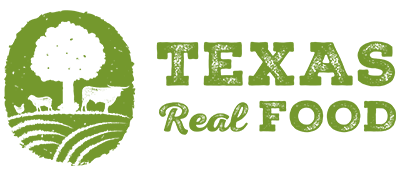The Ultimate Guide to Using a Digital Scale
Precision Weighing for Homestead Produce and Small Animals
Digital scales have revolutionized the way homesteaders can manage their produce and small animals. These scales offer precision and ease of use, making it simpler to get accurate weight measurements for various purposes, from portioning out feed to assuring correct dosages of medicine. The adoption of digital scales on a homestead not only ensures the health and well-being of small animals by facilitating precise weight monitoring but also aids in maintaining quality control of harvested produce, which can be critical for personal consumption or commercial sales.
One of the key advantages of digital scales is their ability to calibrate quickly and display weight in different units—be it grams, pounds, or ounces. This flexibility is vital as it allows homesteaders to conform to various recipes or market standards with ease. When using a digital scale, it is crucial that the homesteader starts with a properly zeroed scale. This step, known as taring, ensures that any container's weight is negated so that the weight displayed corresponds solely to the contents. This ensures accurate readings which are essential for recording growth rates, adjusting feed quantities, and ensuring uniformity in produce packaging.
Care also needs to be taken when operating and maintaining the scales. They must be located on a flat, stable surface to avoid errors in measurement. For those dealing with livestock, it's also imperative to ensure that the scale remains clean and hygienic, as cross-contamination could lead to health issues within the livestock population. With proper use and maintenance, digital scales become an indispensable tool for successful and efficient homestead management.
Understanding Digital Scales
Digital scales play a crucial role for homesteaders in ensuring precision in weighing produce and small animals. The right scale not only delivers accurate measurements but also offers dependability across various applications, from cooking to pharmaceuticals.
Fundamentals of Digital Scales
Digital scales rely on a component called a load cell to gauge the weight of items. They convert the force of the weight into an electrical signal, which is then displayed as an accurate measurement on the screen. Precision is fundamental, as even slight discrepancies can affect the dependability of the scale's readings.
Choosing the Right Digital Scale
When selecting a digital scale, consider the specific weighing needs. For small animals and produce, a scale that can handle a few kilograms with precision is ideal. Industries such as pharmaceuticals and manufacturing may require scales with higher precision and weight capacity. The scale's equipment should be suited to the type of items weighed to ensure accurate measurements.
Maintenance and Longevity
To ensure the longevity of a digital scale, perform regular maintenance. Use a clean cloth or brush to remove dust and debris from the scale's surface and protect the load cell from overloading. Avoid exposing the scale to harsh environments, as this can contribute to inaccurate readings.
Addressing Common Problems
Inaccurate readings often stem from common problems such as a low battery, surface unevenness, or overloading. Troubleshooting should begin by checking these factors. Regular calibration with appropriate weights can prevent many issues and ensure the consistent accuracy of measurements.
Environmental Considerations
Environmental factors like temperature, humidity, and air currents can impact scale performance. Homesteaders should position their digital scales in stable environments to minimize the influence of these conditions. A controlled environment helps maintain the equipment's precision and dependability over time.
Calibrating Your Digital Scale
Calibrating a digital scale is essential for ensuring precision in measurements when weighing produce and small animals. A well-calibrated scale guarantees reliable readings, which are vital for accurate data recording and analysis.
When and Why to Calibrate
Calibration is crucial when:
The digital scale is first set up.
Moving the scale to a new location.
After an extended period of use or abrupt changes in the environment.
When getting inconsistent or inaccurate readings.
Calibration ensures that the measurements are accurate, reflecting true weight with precision. This is particularly important in maintaining consistent data quality over time.
Calibration Process Overview
The calibration process involves:
Switching the scale to calibration mode.
Use of standard calibration weights.
Following the scale manufacturer’s instructions precisely.
Successfully entering calibration mode often includes holding or pressing a combination of buttons until a particular indicator flashes.
Step-by-Step Calibration Guide
Prepare the calibration weights: Use the appropriate calibration weight for your scale, typically provided by the manufacturer.
Clear the scale: Ensure no residue or debris is on the scale. Use a clean cloth gently if necessary.
Activate calibration mode: Find and press the dedicated button or combination to start calibration mode. The display should indicate this mode is active.
Place the calibration weight: Carefully position the known weight in the center of the platform.
Wait for the reading: Allow the scale to process the weight. Once stabilized, the display should show the weight of the calibration mass.
Confirm calibration: If the scale confirms the calibration weight accurately, accept the calibration. If not, follow the device’s steps to repeat or adjust.
Exit calibration mode: Finish the process by exiting the calibration setting, often by pressing a button.
Troubleshooting Calibration Issues
To troubleshoot, consider:
Ensuring the calibration weight matches the scale’s requirements.
Checking that the surface under the scale is level and stable.
Verify if the calibration mode was correctly activated.
If problems persist after several attempts, reset the scale if possible, or refer to the manufacturer’s support for additional help. Regular recalibration reduces the frequency of calibration issues and promotes consistent accuracy.
Weighing Procedures and Accuracy
Accurate weight measurement is crucial for obtaining reliable results when using a digital scale for weighing produce and small animals. Calibration, proper setup, and diligent weighing practices ensure precision and consistency.
Preparing for Precise Measurements
Before using a digital scale, it's essential that the weighing surface is prepped to achieve precise measurements. Begin by placing the scale on a flat and level surface to prevent any inaccuracies due to tilt or imbalance. Check the scale for any residue or contaminants that could affect the weight readout and clean if necessary. Ensure the scale's capacity is suitable for the items being weighed to avoid overload errors.
Checklist for Preparing the Scale:
Ensure a flat and level surface
Clean any residue from the scale
Verify the scale's capacity
Performing Accurate Weight Measurements
To execute a weight measurement, gently place the produce or small animal in the center of the scale. It's important to allow the scale to stabilize before taking a reading. A fluctuating readout indicates the need for the scale to settle, which is critical for accuracy. For smaller items, using tools such as tweezers can help in avoiding additional pressure and accuracy disturbance.
Steps for Measurement:
Place the item on the center of the scale
Wait for the readout to stabilize
Avoiding Measurement Errors
Be vigilant of drift and overload warnings which may necessitate recalibration or adjustment. An error message typically signifies an immediate issue that should be addressed to maintain accuracy. Always handle the scale with care to avoid any damage that might impact its sensitivity and precision.
Common Errors to Avoid:
Ignoring drift indicators
Exceeding the weight limit (overload)
Disregarding error messages
Utilizing Calibration Tools and Accessories
Regular calibration adjustments are necessary to ensure a digital scale is providing accurate and reliable results. Use the calibration button to initiate the calibration process. For manual calibration, place a known weight, like standardized weights or coins such as nickels, onto the scale. Repeat this process regularly or whenever the scale has been moved or encounters a significant drift.
Tools for Calibration:
Calibration weights
Coins (ex: nickels)
Calibration button for automatic calibration
By following these methods and paying close attention to detail during the weighing process, you can obtain precise measurements and accurate data with your digital scale.
Digital Scale Use in Specific Scenarios
The versatility of digital scales in measuring mass extends to a variety of applications. This section provides guidance on effectively using digital scales across specific scenarios such as homesteading, cooking, and industrial processes.
Weighing Produce on Your Homestead
For homesteaders, accurate measurement of produce is crucial to ensure fair trade and proper storage. A digital scale should have a weighing platform large enough to accommodate fresh produce without spillage. When weighing items in grams, it is essential to consider variables such as the container weight, which can be offset using the tare function.
Weighing Small Animals Accurately
To maintain the health of small animals, their weight must be monitored consistently. A dependable digital scale grants reliable results, providing insight into the animal's growth and health. It's important to use a scale with a gentle weighing platform and to gradually introduce animals to avoid stress. Recordings should be precise to the nearest gram for smaller species.
Scale Use in Cooking and Manufacturing
Cooking and manufacturing demand exact measurements for consistency and product quality. Using digital scales ensures ingredients' mass aligns with predefined standards. They factor in the exact weight down to fractions of grams, critical in recipe formulation or chemical compounding. This preciseness results in products that can guarantee dependability in both taste and safety.
Applications in Pharmaceuticals and Industries
Digital scales are indispensable in pharmaceuticals and various industries due to their capability to convey highly reliable results. The mass of active ingredients must be measured with precision for efficacy and safety. Industries rely on scales calibrated with a known weight to confirm their accuracy, ensuring each measurement upholds stringent quality control standards.
Digital Scale Features and User Guidance
Digital scales are essential for weighing produce and small animals accurately. They offer precision and ease of use, often featuring a range of units such as grams (g), ounces (oz), and pounds (lb). The user interface typically includes a digital display, power button, and function keys for calibration, tare, and sometimes Bluetooth connectivity for data logging.
The user manual is a critical resource for understanding your digital scale's features and operation. It provides specific instructions on setup, including battery installation or charge time, proper initialization, and hands-on guidance for calibration, which ensures accuracy. Here's a simplified user guide:
Setup: Ensure the scale is on a level, stable surface.
Insert the battery if not pre-installed; charge if necessary.
Turn on the scale and allow it to warm up if recommended by the manual.
Calibration:
Access calibration mode as directed by the manual.
Place a calibration weight on the scale when prompted.
Weighing:
Use tare function to reset the scale to zero with any containers.
Place items gently to prevent damage or erroneous readings.
Maintain the scale by keeping it clean, avoiding exposure to moisture or extreme temperatures. Store appropriately to extend the life of the product and its battery.
Users should regularly check the manual for troubleshooting tips and understand the warranty conditions. Key aspects such as battery type (whether rechargeable or disposable), replacement procedures, and life expectancy are detailed within the manual.
Adhering to the user guide provided ensures the longevity and accuracy of your digital scale, guaranteeing reliable measurements for your homesteading needs.
Conclusion
A digital scale is a vital tool for accurately measuring the weight of produce and small animals on a homestead. Consistent calibration ensures reliability, while proper care and maintenance prolong its lifespan. When weighing produce, remember to clean the scale to prevent residue build-up, which can affect measurements. For small animals:
Ensure Comfort: They should be calm and secure during weighing to avoid stress.
Health Monitoring: Regular weighing helps track an animal’s health and growth.
Guidelines for optimal use include:
Level Surface: Place the scale on a flat, stable surface.
Gradual Addition: Introduce weight slowly to prevent damage to the sensors.
Consistent Calibration: Recalibration is recommended, especially after moving the scale or changing battery.
Record Keeping: Keep a log of weights for produce batches and individual animals for long-term monitoring.
Maintenance Tips:
Clean Regularly: Use a soft cloth and avoid harsh chemicals.
Battery Check: Replace batteries or charge as needed to avoid inaccurate readings.
By following these practices, homesteaders can trust their digital scale to provide accurate measurements crucial for operation success. A well-maintained scale is an ally in the efficient management of homestead resources.